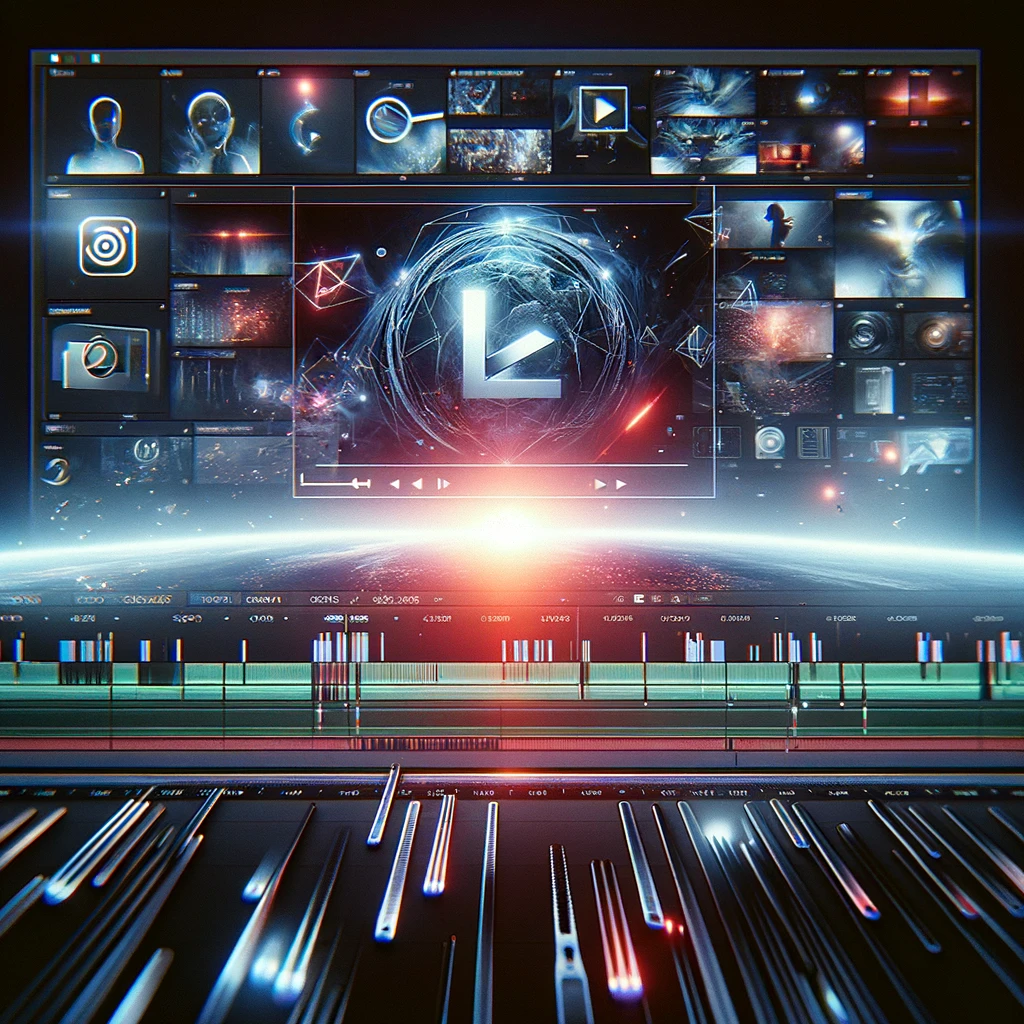In the dynamic world of YouTube content creation, leveraging a proficient video editor is indispensable for those aspiring to refine their videos beyond basic tweaks. The YouTube Studio platform does offer some rudimentary editing tools, but for content creators seeking to immerse their audience with more sophisticated visual narratives, these basic tools might not suffice. This is where the significance of advanced video editing software comes into play, especially those available without cost.
5 Best Free Video Editors for YouTube in 2024
Recognizing the need for more intricate editing capabilities, the digital landscape in 2024 presents a myriad of free video editing solutions tailored for YouTube creators. These editors stand out not only for their zero price tag but also for their comprehensive features that cater to the diverse needs of video editors across various platforms, including Windows, Mac, iOS, and Android.
These cutting-edge programs empower creators to elevate their video content by enabling a plethora of editing functionalities. Users can effortlessly add captivating text overlays, seamlessly join multiple clips, apply visually appealing filters, craft smooth fade transitions, import dynamic music tracks, excise undesirable segments, embed watermarks for branding, execute macros for complex editing sequences, and much more.
The versatility and robustness of these free video editors ensure that YouTube creators, regardless of their editing proficiency or the platform they use, have access to the tools needed to produce compelling content that resonates with their audience. In the quest to captivate viewers and enhance the visual storytelling of YouTube videos, turning to one of the top free video editors of 2024 is a strategic move for creators aiming to make a significant impact in the digital realm.
HitFilm: A Free Video Editor That You Can Upgrade
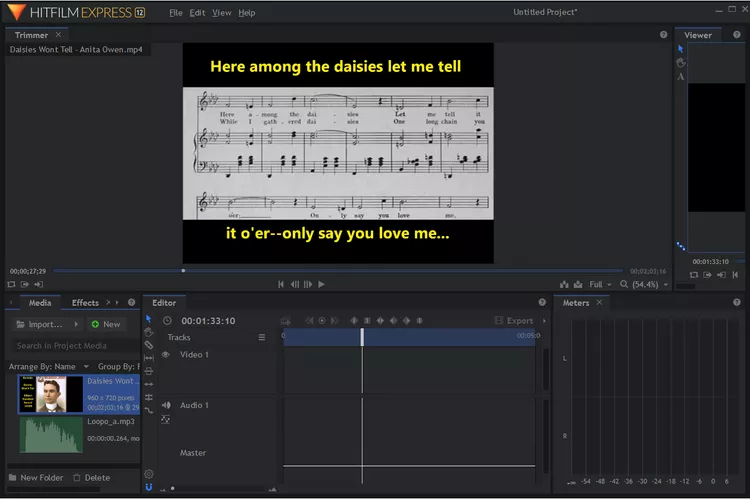
What We Like
- Uncluttered user interface.
- Lots of customizable options.
- Updates often with improvements/features.
What We Don’t Like
- Large setup file might take a while to download.
- High system requirements.
- Many features must be purchased through add-ons.
In the ever-evolving world of digital content creation, finding the right tools can significantly impact the quality and engagement of your videos. For YouTubers, in particular, choosing a video editor that combines versatility with affordability is key to enhancing their production without breaking the bank. HitFilm: A Free Video Editor That You Can Upgrade offers an enticing balance of comprehensive free features alongside upgradeable advanced capabilities, making it a standout choice for creators of all levels.
HitFilm is equipped with an array of features designed to cater to the diverse needs of YouTubers. While it offers advanced options such as chroma key and picture-in-picture effects, these come at an additional cost. However, they are reasonably priced for those looking to expand their editing toolkit. The core of HitFilm remains free, providing substantial value with a suite of editing tools that can significantly enhance your YouTube videos without necessitating any investment in add-ons.
During my time with HitFilm, I discovered several noteworthy features that underscore its appeal. The auto-save function is incredibly reliable, safeguarding your project as often as every minute, minimizing the risk of data loss. The abundance of keyboard shortcuts available streamlines the editing process, making it more efficient and user-friendly. HitFilm’s colored labels are a boon for organization, helping you easily differentiate between 3D effects, text, models, composite shots, images, and more. Additionally, the ability to crop clips and animate them offers creative control over the visibility of certain parts of your video.
Other remarkable functionalities include setting a custom maximum undo level to tailor the editor to your preferences, accessing a variety of default template options like 1080p Full HD for high-quality productions, and the capacity to mix and balance audio with precision. The select tool is particularly useful, allowing you to quickly grab everything before or after the playhead, and the support for unlimited video and audio tracks grants you the freedom to create complex, layered content.
Designed to run smoothly on Windows 11/10 64-bit and macOS 13/12/11, HitFilm ensures compatibility with the latest operating systems. While the minimum RAM requirement is set at 8 GB, upgrading to 16 GB is recommended for optimal performance. This balance of powerful free features and optional upgrades makes HitFilm an excellent choice for YouTubers looking to elevate their video content.
Note:You have to make a user account with FXhome before you can download the software, and then log in with that same account to find the download link and ultimately activate the program.
CapCut: A YouTube Editor Full of Free Assets

What We Like
- Everything you see is free to use.
- There’s a desktop and a web version.
- Excels in its free audio collection.
What We Don’t Like
- Large setup file.
In the digital era where video content reigns supreme, finding the right editing software that marries functionality with affordability is a quest for many content creators. Emerging as a powerful contender in this space, CapCut: A YouTube Editor Full of Free Assets has quickly garnered attention since its launch in 2020. Originating from the creators of the immensely popular TikTok platform, CapCut brings to the table a fresh perspective on video editing tailored for the YouTube audience.
CapCut distinguishes itself not just by its lineage but also through its robust feature set designed to empower YouTubers. Among its arsenal of tools, several stand out for their utility in creating engaging and high-quality YouTube videos. The software boasts over 30 text-to-speech voices, a boon for creators looking to add narration or read captions dynamically. Its support for five export resolutions, including the highly sought-after 4K, ensures that your videos meet the highest standards of visual quality.
The ability to extract audio from video files enhances CapCut’s versatility, allowing creators to repurpose content creatively. A vast array of keyboard shortcuts caters to efficiency-focused users, streamlining the editing process significantly. Features such as auto-save and motion tracking underscore CapCut’s commitment to providing a seamless and user-friendly editing experience. Additionally, the software offers several layout options, making it an ideal choice for setups with multiple monitors.
Advanced text tools, coupled with an extensive library of music, sound effects, stickers, effects, transitions, and filters, equip YouTubers with everything they need to craft compelling videos with ease. These assets, readily available within CapCut, can be swiftly applied to enhance the visual and auditory appeal of your content.
While I conducted my review using the Windows version of CapCut, it’s worth noting that the editor also supports macOS, further extending its accessibility to a broader range of creators. Moreover, the availability of a web version and mobile applications ensures that CapCut’s innovative features are accessible across different platforms, providing flexibility and convenience to YouTubers regardless of their preferred editing environment.
Clipchamp: Online YouTube Editor for Simple Projects
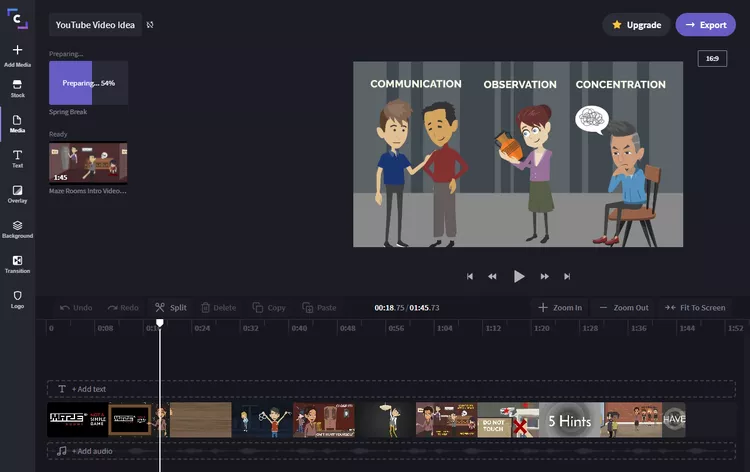
What We Like
- No software download.
- Quick signup process.
- Intuitive editing.
- Free video and audio files to use.
- Exports up to 1080p.
What We Don’t Like
- Some options you see aren’t free.
In today’s fast-paced digital content creation landscape, simplicity and accessibility are key for many YouTubers, especially when it comes to editing software. Microsoft’s Clipchamp emerges as a standout solution, especially for those seeking a straightforward and efficient tool for their video projects. Clipchamp: Online YouTube Editor for Simple Projects epitomizes ease of use, offering a robust online platform that requires no software downloads, thanks to its full integration into Windows 11 and its online accessibility.
Clipchamp’s appeal lies in its ability to cater to the essential needs of video editing without overwhelming users with complex features. This free editing website supports the production of HD videos and the export of projects in MP4 format, accommodating a wide range of audio, video, and image files. For YouTube creators, Clipchamp presents several attractive functionalities. The platform enables the easy creation of voiceovers through text entry, offers video speed adjustments, and provides tools for resizing, cropping, rotating, and flipping videos to ensure they perfectly fit the desired screen or format. Additionally, users can enhance their videos with around a dozen filters, apply fade-ins and fade-outs to both video and audio files, and smoothly transition between clips for a more polished finish.
Content addition is streamlined on Clipchamp, allowing users to upload files directly from their phones or computers, import them from popular cloud storage services such as Google Photos, Google Drive, Box, Dropbox, or OneDrive, or even record directly from their screen or webcam. Once uploaded, dragging and dropping files onto the timeline facilitates easy arrangement and clipping of unnecessary segments.
Clipchamp’s online nature not only ensures compatibility across all operating systems but also simplifies the signup process. Users can quickly create an account using their Google, Microsoft, Facebook, or Dropbox credentials, making it an accessible option for creators regardless of their preferred platform. For YouTubers focused on simple projects and looking for an editor that combines convenience with functionality, Clipchamp presents an ideal choice.
Lightworks: An Easy-to-Use YouTube Video Editor
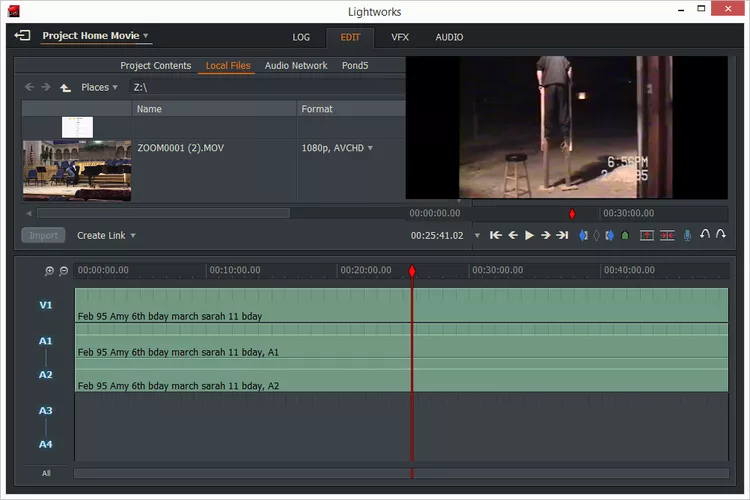
What We Like
- Upload directly to YouTube.
- Keep editing while rendering or exporting.
- Free video tutorials.
- Auto-save and background processing.
What We Don’t Like
- Can’t export to UHD 4K.
- Lacks collaboration features found in Pro version.
In the realm of video editing for YouTube, finding a tool that combines versatility with user-friendliness can significantly streamline the creative process. Lightworks: An Easy-to-Use YouTube Video Editor stands out as a compelling option for content creators, renowned for its award-winning features and the appealing price tag of zero dollars. While the free version of Lightworks does present a notable limitation in its restriction to certain export formats available only in its Pro version, the benefits it offers for YouTubers are considerable.
Lightworks excels in facilitating an efficient editing workflow, offering capabilities that are particularly beneficial for YouTube video production. Users can directly add their voice to the timeline, enhancing their videos with personal narration or commentary without the need for external software. The ability to import videos in batches streamlines the process for those working with multiple clips, saving valuable time. Building macros for repeated tasks further accelerates editing, allowing for a smoother creative process.
Real-time font previewing is a small yet impactful feature, providing immediate feedback on text additions to videos. Lightworks supports video exports up to 720p resolution, which, while not the highest available quality, still meets the needs of many content creators. Perhaps one of its most convenient features is the ability to publish videos directly to your YouTube account, simplifying the process from editing to upload.
Beyond these YouTube-centric features, Lightworks boasts an array of general editing tools that enhance its appeal. Drag-and-drop support, “fit to fill” function, full-screen mode, and customizable layouts contribute to a user-friendly experience. Precision trimming via the keyboard, multicam clip switching, auto-sync on import, as well as transitions and filters, round out its comprehensive suite of editing tools. Batch export capability and playback comparison of two sources further underscore the program’s versatility.
A supportive backbone for new users, Lightworks offers video tutorials and access to the active LWKS Forum. This community and resource hub can prove invaluable for overcoming learning curves and exchanging tips with fellow users.
Compatible with a range of operating systems, including Windows 10, Windows 8, macOS 10.11 or higher, Ubuntu, and other Linux distributions, Lightworks ensures broad accessibility. The program recommends a minimum of 4 GB of RAM for optimal performance, making it accessible to users with standard computer setups. For YouTubers seeking an easy-to-use yet powerful video editor, Lightworks presents a robust solution that balances functionality with simplicity.
FilmoraGo: Feature-Rich YouTube Editing App
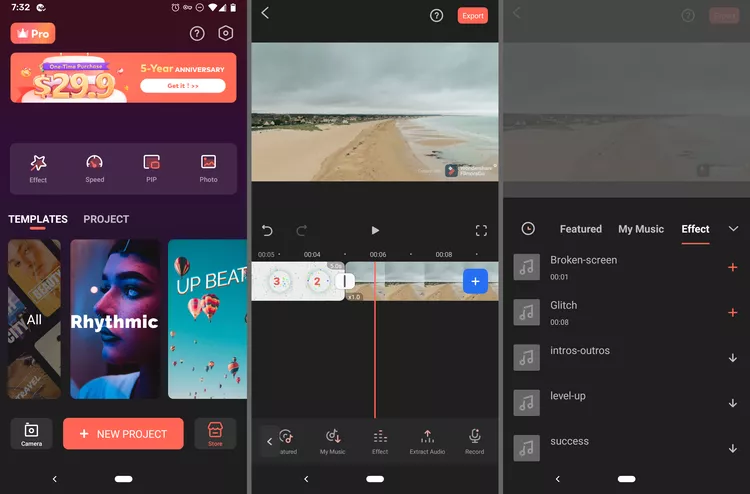
What We Like
- Several useful features.
- Includes free music and other add-ons.
- No ads.
- Updates often.
What We Don’t Like
- Forces a watermark at the bottom.
- Few built-in themes and media files.
In the bustling world of YouTube content creation, discovering an editing application that strikes the perfect balance between user-friendliness and feature richness is like striking gold. FilmoraGo: Feature-Rich YouTube Editing App emerges as such a treasure, offering a comprehensive suite of tools that cater to the nuanced needs of YouTube video editors, all while remaining accessible and free of charge.
FilmoraGo impresses with its straightforward interface, making it an appealing choice for both novices and seasoned editors. Yet, it doesn’t skimp on capabilities; the app includes a built-in library brimming with music tracks, a variety of video transitions, and essential video editing tools that form the backbone of any impactful YouTube video.
For YouTube creators, FilmoraGo extends several enticing features. The ability to export videos in 720p resolution ensures that your content meets a standard of clarity and detail. Adding personal voiceovers directly from your phone enriches your videos with a touch of personality and engagement, while the option to overlay videos for picture-in-picture effects adds a professional flair. The convenience of sending your finished video directly to YouTube streamlines the publishing process, and the capability to instantly apply a cohesive theme to your video guarantees visual harmony.
FilmoraGo doesn’t stop there. It allows the use of your own music tracks, presets, or tracks from its free downloadable collection to set the perfect tone for your video. Transitions such as bounce, distort, roll, and push inject dynamism into your content, and the ability to import files directly from Facebook, Instagram, or Google enhances the integration of social media elements. Additional editing features like cropping clips to 16:9, blurring or cutting edges, overlaying decorative objects, adding stylized titles, adjusting clip speed, rotating videos, and fine-tuning visual elements like brightness, temperature, vignette, contrast, and more offer comprehensive control over the aesthetic and narrative flow of your videos.
Available on both Android and iOS platforms, FilmoraGo ensures accessibility for a wide user base. While there’s also a desktop version of Filmora that shares similar appeal, it’s noteworthy that the free version places a watermark across the video, which can be removed through purchase. This minor caveat aside, FilmoraGo stands out as an exemplary tool for YouTubers seeking a robust, feature-rich editing app that doesn’t compromise on ease of use.