Adobe Photoshop | Best Digital Art Software for Most Users

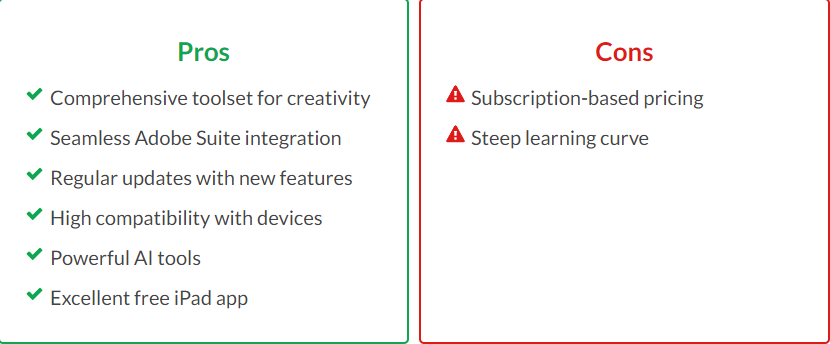
Adobe Photoshop: The Ultimate Choice for Digital Artists
Adobe Photoshop stands out as the premier option among digital drawing software, catering to the needs of even the most passionate artists.
With its expansive toolkit boasting advanced brushes, layers, and filters, Photoshop unlocks endless possibilities for creative expression.
Moreover, seamless integration with other Adobe products like Illustrator and Premiere Pro streamlines workflow, boosting productivity.
While its subscription-based pricing model might deter some, starting at $20.99/month, the remarkable Photoshop iPad app comes free of charge.
Considering the breadth of its capabilities, this fee represents an investment in unlocking one’s artistic potential.
Regular updates ensure users always access the latest tools and enhancements, including the groundbreaking Generative AI feature.
From beginners to professionals, Photoshop accommodates various styles and techniques in digital painting, showcasing its unparalleled versatility.
Compatibility across a wide array of devices, from high-end graphics tablets to standard mice, ensures accessibility for all artists.
Although there’s no free version, Adobe offers a seven-day trial, allowing users to experience Photoshop’s full potential firsthand.
In conclusion, Adobe Photoshop emerges as the go-to choice for digital artists, offering unmatched versatility and innovation.
Procreate | Best Digital Art Software for iPad
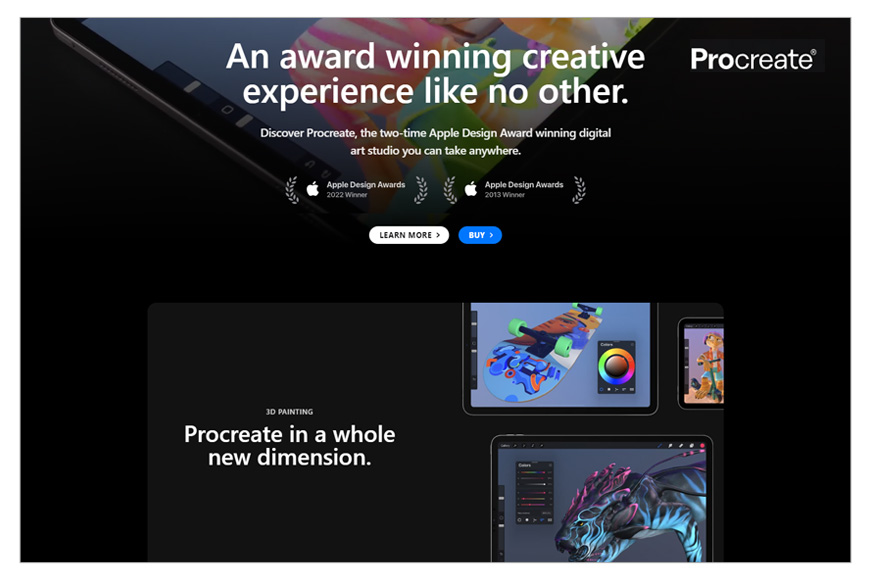
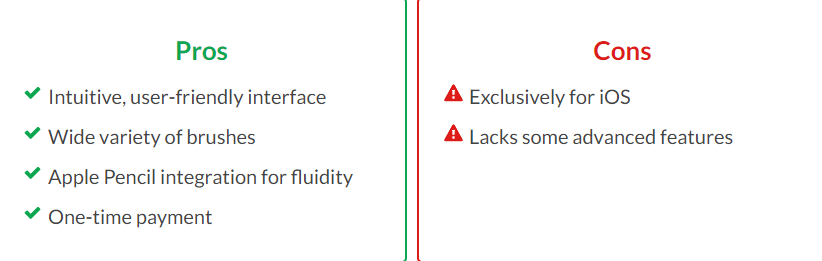
Discover Procreate: The Ultimate Digital Art Companion for iPad
Procreate, an exclusive iPad software, stands out as the ultimate choice for digital artists prioritizing mobility and quality.
Its user-friendly interface seamlessly blends power and simplicity, catering to both novices and professionals alike.
Featuring over 130 brushes, advanced layer capabilities, and support for ultra-high-definition canvases, Procreate offers unparalleled creative freedom.
Utilizing the Apple Pencil enhances the drawing experience, providing a fluid and natural feel reminiscent of traditional mediums.
Although Procreate doesn’t offer a free version, its one-time payment of $9.99 represents excellent value considering its extensive features.
Regular free updates continuously enhance Procreate’s toolkit, ensuring artists stay at the forefront of digital art technology.
In conclusion, for iPad users seeking a robust, affordable, and feature-rich digital art solution, Procreate stands as the undisputed champion.
Corel Painter
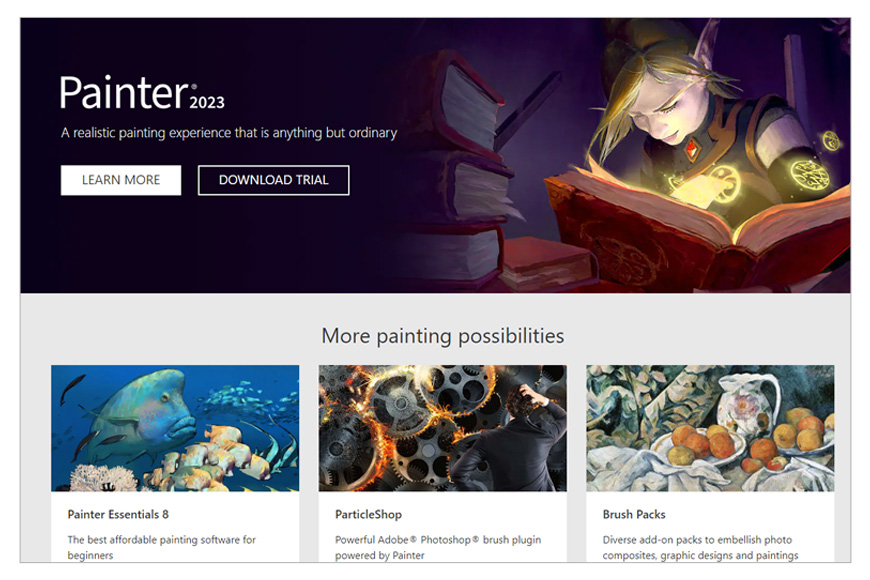
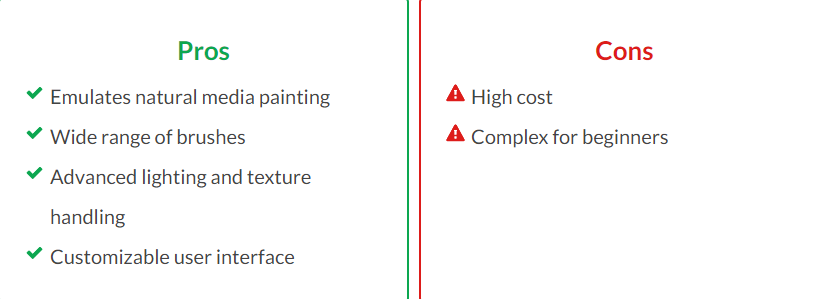
Corel Painter stands out as a dominant force in the digital drawing and painting software arena, renowned for its exceptional realism and performance.
Its unmatched ability to replicate natural media painting sets it apart from the competition, providing artists with a truly immersive experience.
With a vast array of brushes and customization options, Corel Painter empowers artists with unparalleled creative freedom.
Notably, its advanced handling of texture and lighting adds depth and intricacy to digital artwork, rivaling traditional mediums.
A standout feature is the “RealBristle” brush technology, faithfully emulating the behavior of real paintbrushes on canvas.
While Corel Painter’s complexity may intimidate beginners, its intuitive interface and comprehensive learning resources ensure a manageable learning curve.
With a price tag of $429 for a perpetual license, Corel Painter may seem steep; however, considering its sophistication and unmatched features, it proves to be a worthwhile investment for serious digital artists.
Affinity Photo
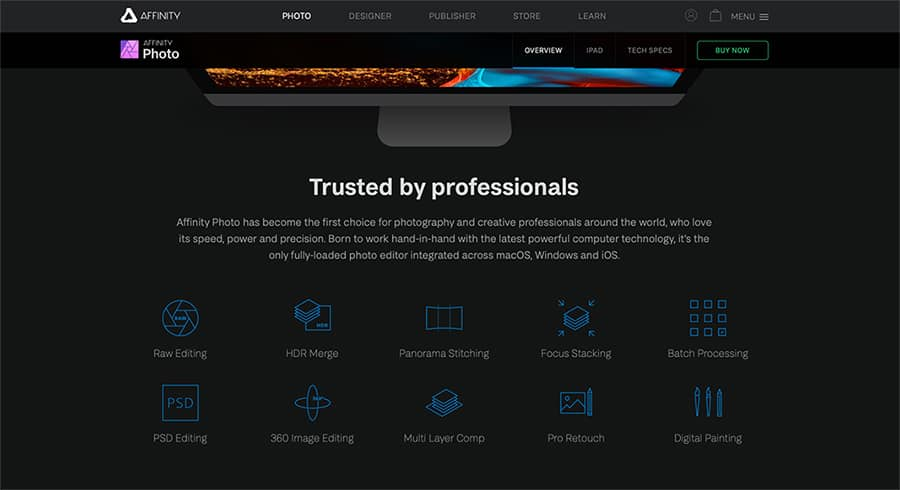
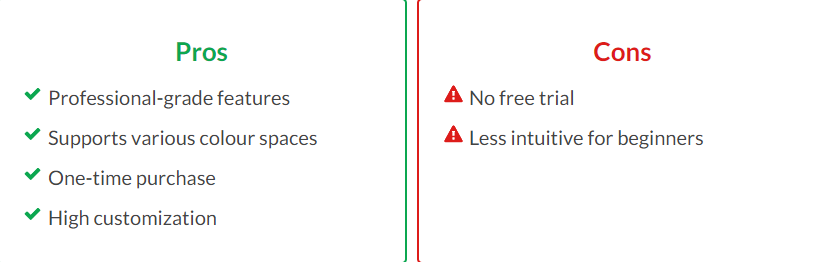
Affinity Photo emerges as a robust digital art software, earning acclaim for its professional-grade features and competitive pricing.
Featuring a highly customizable interface, diverse brush selection, advanced layering system, and comprehensive retouching tools, Affinity Photo empowers artists with boundless creative possibilities.
Supporting various color spaces like RGB, CMYK, LAB, and Greyscale with up to 32 bits per channel, Affinity Photo caters to the needs of professional image editing.
Moreover, its capabilities extend to raw editing and multi-layered compositions, facilitating innovative endeavors for digital artists.
A standout feature of Affinity Photo is its one-time purchase model, priced at $49.99, offering a refreshing alternative to subscription-based services dominating the market.
While lacking a free trial, its affordability and value, particularly for professionals in the field of art and photography, render Affinity Photo an appealing choice for digital art enthusiasts.
Clip Studio Paint Pro
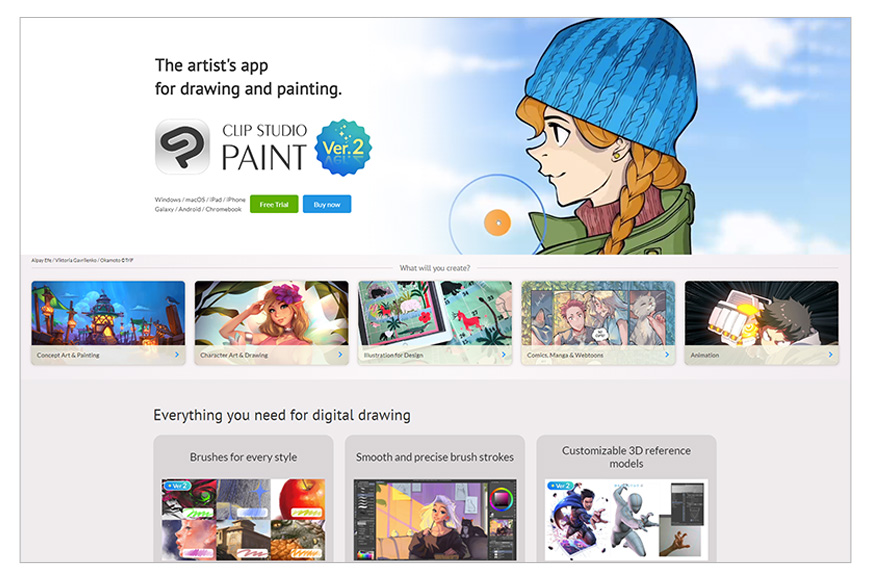
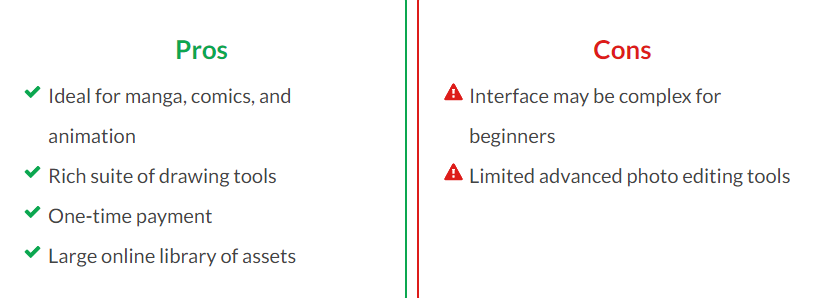
Clip Studio Paint Pro stands out as a remarkably versatile digital drawing application, renowned for its exceptional capabilities in manga, comics, and animations.
With a diverse array of drawing and painting tools, including customizable pens, brushes, and vector options, Clip Studio Paint Pro empowers artists to effortlessly replicate traditional drawing styles.
Its advanced features encompass layer management, 3D modeling capabilities, and an extensive online library of assets, enriching the creative process.
Moreover, Clip Studio Paint Pro facilitates a seamless transition from traditional to digital art by offering tools to scan and refine line art.
Priced at a one-time payment of $49.99, it offers exceptional value, particularly in comparison to subscription-based alternatives.
While mastering the interface may require some initial effort for beginners, the depth of features makes Clip Studio Paint Pro an indispensable platform for digital artists, illustrators, and comic creators alike.
