Are you in search of user-friendly and efficient software to download videos from YouTube and other leading video hosting platforms? Look no further! In this comprehensive guide, we present the top 10 YouTube Video Downloader Programs for Windows 11 and 10 PCs in 2024. Alongside, we’ll delve into their key advantages and provide a direct installation link for quick access.
These applications offer a seamless solution for enjoying movies, series, TV shows, and diverse content offline, as they allow direct downloads to your device. What’s more, many of these featured YouTube downloaders boast additional functionalities like video conversion, subtitle saving capabilities, and built-in video players, enriching your viewing experience. Let’s dive into the list without delay and discover the perfect tool for your video downloading needs.
10 Best Free YouTube Video Downloader For Windows 11/10 PC
In this guide, we’ll explore a selection of user-friendly video downloader programs designed for Windows PCs and other operating systems. Whether you’re on Windows 11 or Windows 10, these tools offer a convenient way to download videos from YouTube and various other platforms.
1. SnapDownloader
When it comes to downloading video and audio content from over 900 websites, SnapDownloader stands out as the top choice for Windows 11/10 PC users. This versatile tool not only lets you save your favorite videos locally but also offers features like video-to-audio conversion, video trimming, and subtitle downloads. With SnapDownloader, you can enhance your media collection and enjoy your content offline effortlessly.
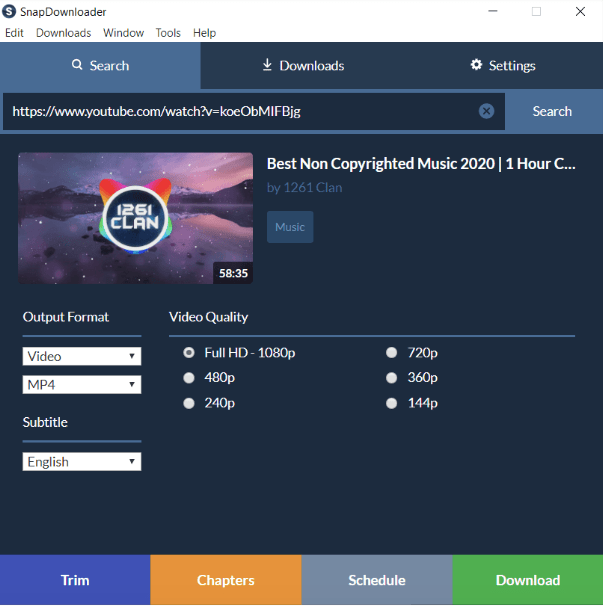
This is what we personally loved about this YT Downloader app for Windows:
- Supports downloading the entire playlist from YouTube.
- Screen record your favorite content from geo-restricted websites.
- Download up to 15 videos simultaneously.
- Easily save your favorite videos in 1080p, 4K, and 8k resolutions.
2. ByClick Downloader
No compilation of the best YouTube video downloader programs for Windows is complete without mentioning ByClick Downloader. This versatile tool allows users to effortlessly save videos from popular video streaming platforms such as YouTube, Vimeo, Dailymotion, as well as social networking sites like Facebook, Instagram, and others. With support for downloading videos in HD, MP3, MP4, AVI, and various other formats, ByClick Downloader ensures a seamless experience for users seeking to build their media libraries.
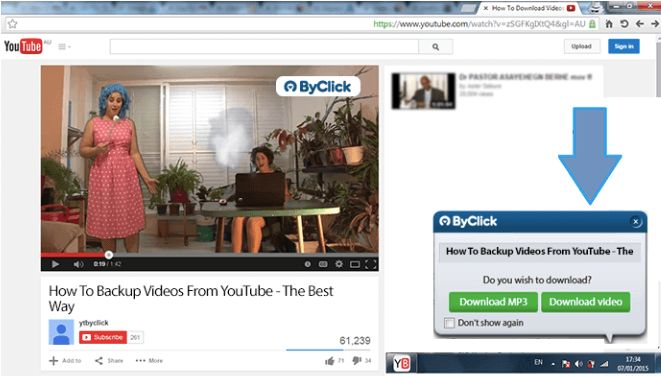
This is what we personally loved about this YT Downloader app for Windows:
- Allows downloading entire YouTube Playlists & Channels.
- Download and convert files to MP3, MP4, FLV, AVI, WMV, 3GP, WAV, etc.
- Export videos from YouTube to iTunes.
- The developer’s team keeps circulating updates to enhance user experience.
3. 4K Video Downloader
When it comes to YouTube downloader tools for Windows 11/10 PC, 4K Video Downloader stands out as a versatile option, doubling as a video editing tool. Not limited to YouTube, it supports various video streaming platforms such as Vimeo, Dailymotion, Facebook, among others. While there’s a paid version available, users can also enjoy a 7-day trial to explore its features.
One of its notable features is the built-in video converter, allowing users to convert downloads into approximately 70 different formats including AVI, MOV, and more. Supporting 8K video, it facilitates downloading of videos, music streams, live videos, and more.
In addition to downloading capabilities, 4K Video Downloader offers a range of video editing tools like file merging, denoise, subtitles, and more. Furthermore, it provides a built-in recorder for users to create their own videos. For a comprehensive solution for downloading videos from YouTube and beyond, 4K Video Downloader proves to be a valuable choice.

This is what we personally loved about this 4K Video Downloader:
- It offers a free version
- It has a built-in video recorder
- Auto download videos from subscribed channel
- Private YouTube content download
- Get videos of up to 8K quality
4. VideoHunter
VideoHunter, developed by VidPaw, emerges as a dependable and free YouTube downloader program catering to both Windows and Mac users. With support for over 1000 video streaming websites, this application ensures a seamless downloading experience. Users can save content in various quality options, including 8K, 4K, 2K, and HD 1080p. Notably, VideoHunter boasts a 6X faster batch downloading speed, a claim that holds true in practice, making it exceptionally swift and efficient.
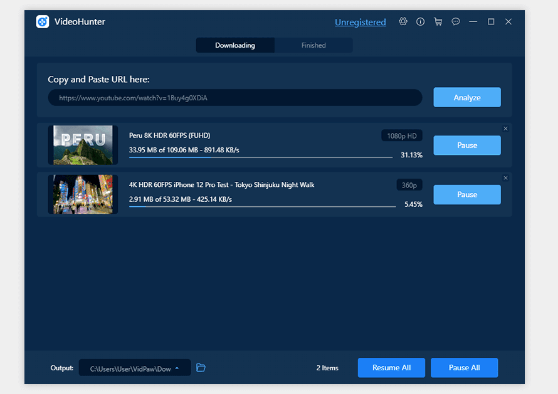
Here’re some of the most liked features of this YT Downloader for Windows/Mac:
- Supports downloading both video and music files.
- Allows converting the entire YouTube playlist in one go.
- Extract and download YouTube subtitles as text.
- Supports 20+ popular output formats.
- Works as an online video downloader as well.
5. HitPaw Video Converter
HitPaw presents an all-in-one video downloader and converter tool designed for both Windows and Mac users. With this versatile tool, users can effortlessly download videos from multiple platforms including YouTube, TikTok, Facebook, and over 1000 other websites, and seamlessly convert them to various formats such as MP4, WebM, MP3, WAV, and more. Offering support for downloading content in over 1000 formats, HitPaw ensures blazing-fast speeds of up to 120X faster while maintaining high quality.
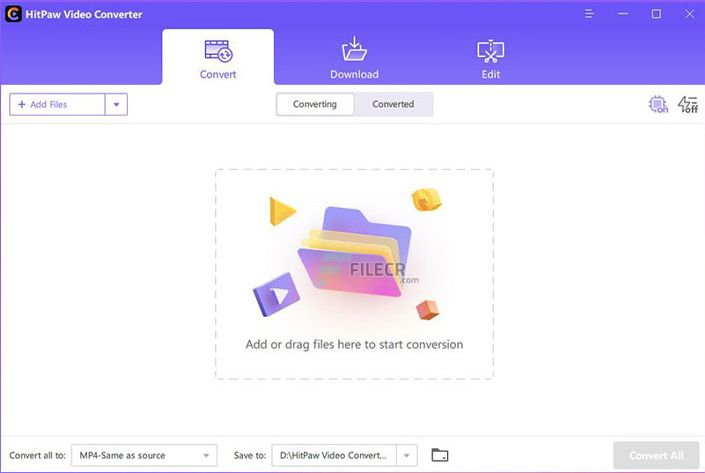
Check out the list of benefits offered by this video content downloader for YT:
- Supports 1000+ video and audio formats conversion.
- Comes with a built-in editor to easily edit videos/audios.
- Provides offline viewing experience.
- Get video information like length, codec, dimensions, etc.
6. Any Video Converter Ultimate
While Any Video Converter is widely recognized as video converter software, many are unaware of its impressive capabilities as a video downloader. Compatible with Windows, Mac, and various popular portable devices, this versatile tool extends its functionality beyond conversion. With support for over 100 input video formats, the YouTube video downloader seamlessly converts them into nearly all high-definition output formats, offering users a comprehensive solution for their video needs.
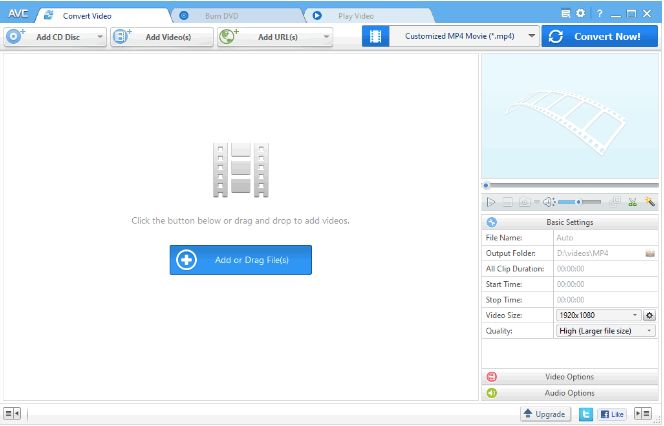
Check out the list of functionalities offered by this YouTube video downloader:
- Built-in video editor.
- Comes with a CD Burner.
- Allows you to download videos from YouTube, FB, SoundCloud, Vimeo, Howcast, etc.
- Add text and subtitles to your video and export it into various file formats.
7. Gihosoft TubeGet
Gihosoft TubeGet stands out as one of the most sought-after video downloader tools, catering to popular streaming platforms such as YouTube, Facebook, Dailymotion, Twitter, and others. In addition to facilitating downloads of your favorite content, Gihosoft TubeGet empowers users to convert downloaded videos to various popular file formats, including MOV, MKV, AVI, MP4, and more. With its comprehensive features, Gihosoft TubeGet offers a seamless solution for video enthusiasts.
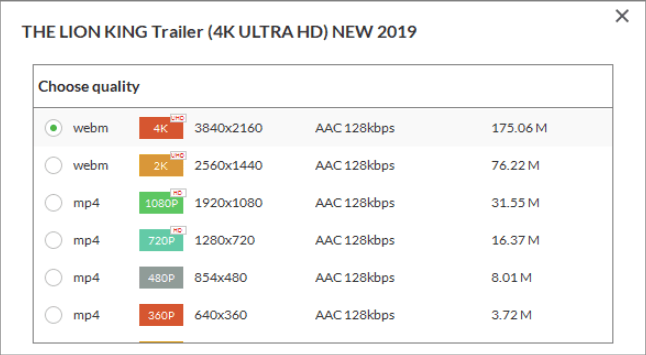
Here’re some of the most liked features of this video downloader application for PC:
- Merge subtitle file.
- Supports downloading videos in 4K, and 8K resolutions.
- Lets you download VR, 360, 3D, and 60fps videos as well.
- Saves entire YouTube video and audio playlists, right onto your PC.
8. aTube Catcher
Renowned for its reliability and versatility, aTube Catcher has garnered over 2 million downloads worldwide, solidifying its status as one of the premier YouTube video downloading programs available. This robust tool enables users to download videos from popular video-sharing platforms such as YouTube, Metacafe, Dailymotion, and more. Furthermore, aTube Catcher offers the flexibility to convert downloaded videos into various popular formats, ensuring compatibility with a wide range of devices for seamless playback.
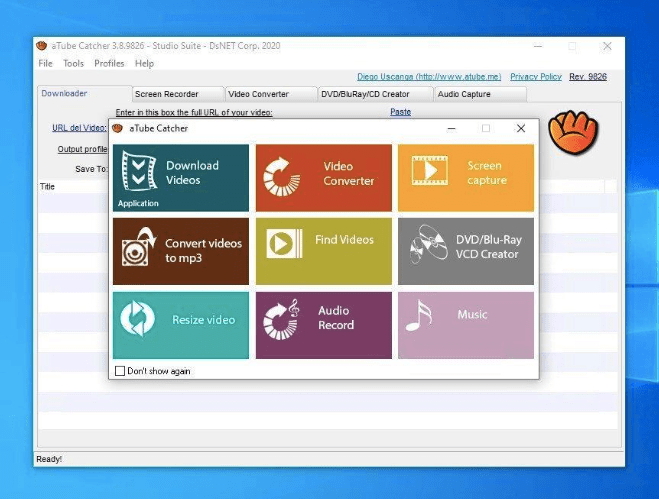
Here’re some of the most liked features of this Video Downloader For YouTube:
- Burn anything you download to a DVD, Blu-ray, or CD.
- Built-in MP3 downloader.
- Capture on-screen activities.
- Ability to crop downloaded video & audio files.
- Compatible with popular file formats like MOV, 3GP, MP4, MKV & more.
9. Free YouTube Download
Free YouTube Download, crafted by DVDVideoSoft, remains a favored choice among users seeking reliable YT downloading solutions in 2024. This versatile application enables users to effortlessly download their favorite movies, shows, and other content for offline viewing on their respective devices. Additionally, users can save videos with subtitles and even merge multiple files into a single cohesive unit, enhancing the overall viewing experience. With its user-friendly interface and comprehensive features, Free YouTube Download stands as a must-have tool for YouTube enthusiasts.
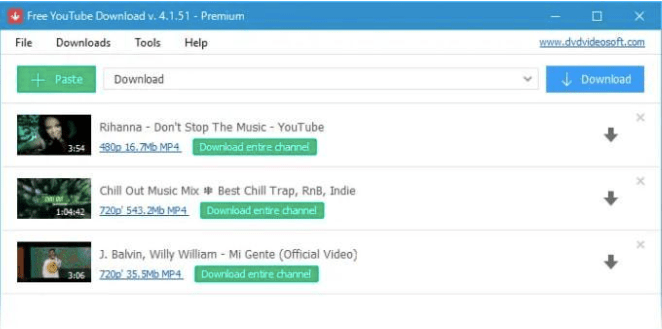
This is what we personally loved about this YT Downloader app for Windows:
- Download entire YouTube playlists and channels.
- Provides the ability to convert video files to MP4, AVI or MOV.
- Transfer downloaded files directly to iTunes.
- Works flawlessly on your Windows, Mac or Android.
10. YTD Video Downloader
YTD Video Downloader offers a convenient way to store your preferred videos, audio files, and complete playlists for later viewing on your PC, laptop, or phone. Equipped with automatic resume and retry features, it ensures uninterrupted downloads even in the event of an internet connection failure. Additionally, YTD Video Downloader facilitates seamless conversion of videos into various popular file formats such as MP3, MP4, MLV, AVI, and more. With its user-friendly interface and versatile functionality, YTD Video Downloader proves to be an essential tool for video enthusiasts.
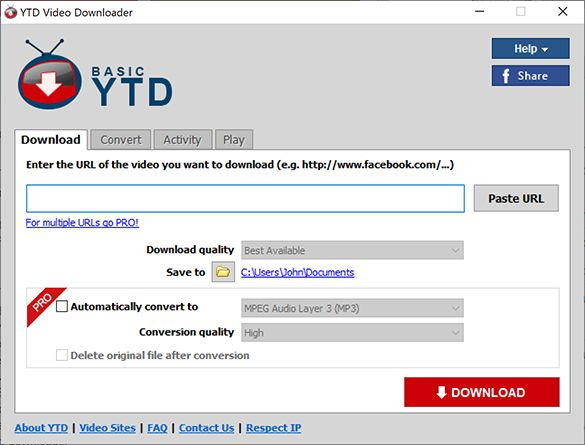
The YT downloading program offers some of the most amazing highlights:
- Ability to download content in 8K, 4K, 2K, High Definition (HD) 1080P resolution.
- Download entire playlists from YouTube and other streaming sites.
- Offers you the fastest possible download and conversion speed.
- Comes with an in-built video player to watch your videos right away.
